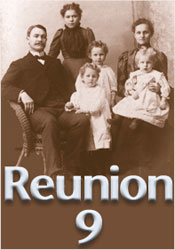
Guess what? A year or two in the making, but Reunion 9 is here. That’s right. This is the first OS X native version (Universal Binary – it requires Mac OS X 10.3.9) of this popular Mac genealogy program. There is so much new stuff that it’s going to take us a few days to sort through and check it out.
For a full feature set with explanations for everything, see LeisterPro.com/doc/version9/newfeatures
Here’s a all-to brief rundown of the new and upgraded features:
* Pod cards for your iPod – a new way to carry data with you.
* Treetops – shows a quick list of the earliest ancestors for any person.
* Last Names list – show all unique last names (surnames) in your family file.
* Spell checking.
* CSS (Cascading Style Sheets) web styles offer elegant design, flexibility, and precise control of reports destined for the web.
* Drag and drop to add people from the Index to the family card. If you’re about to add a child, parent, or spouse to somebody, and you know that the person is already entered in the family file somewhere, just open the index and drag the person from the index over to the correct spot on the family card.
* Drag and drop to add sources from the Source List to events, facts, notes, and names. Keep the Source List open as you’re adding data and when you need to cite a source, just drag and drop it into the field.
* Unicode support allows for multilingual text using different languages.
* Ability to find citation detail. For example, you can find everybody linked to page 106 of a particular book.
* Import and export of multimedia links in GEDCOM files.
* Slideshows.
* Toolbar on the family card (Customizable).
* Ability to mark people whose information cites any particular source.
* Reminders – an enhanced startup option to let you know, in advance, of upcoming birthdays, anniversaries, etc.
* New search box for searching source records.
* Mighty mouse is supported (with horizontal and vertical scrolling)
* Speed Names limit increased to 2000.
* Source List window can be resized vertically and horizontally, letting you see more of each source.
* Source list shows more characters per source, making it easier to identify and distinguish sources.
* Source citations list in the Edit Person window is resizable. You can see more sources, at a glance.
* New Field Usage window, for showing which fields are used and how frequently they’re used.
* New Folder Preferences for specifying default locations for particular types of files as you create, save, open, import, and export files.
* Words in note fields can be Control-clicked to show a contextual popup menu of features (like looking up the word in the dictionary, Google, or Spotlight; or creating a clickable link of a web address).
* Ages enhancements – added a column for places and support for perspective events appearing in the list.
* Bookmarks menu enhancements – menu items include birth-death dates, includes color to indicate people with children, includes icon to indicate sex.
* Quickbar enhancements – icons indicate sex, tool tips show more information about a person or family in the quickbar, Control-click to show menu of spouses and children for a person/family, children with children are indicated by color.
* Overview window enhancements – icons appear in the popup menus to indicate the sex of a person’s children, tool tips show more information about a person, control clicking a person shows spouses and children.
* Statistics enhancements – added unique last names, percentages, and a Find button to list people matching a highlighted statistic.
* Startup preferences include the ability to go to the last card you were viewing.
* File -> Open Recent submenu.
* Change Case window includes the option to affect first and middle names.
* When adding events to a person, you can make the selected event a default event (for all new people)
* You can drag and drop people into the Find Relationship window, which can stay open all the time.
* OS X Click-thru is disabled in most situations (to avoid accidentally clicking buttons in Reunion when you’re using other applications).
Enhancements/Upgrades:
* Index and List enhancements…
* Family card enhancements…
* Multimedia…
* Charts
There’s a lot more than that – for a full feature set with explanations for everything, see LeisterPro.com/doc/version9/newfeatures
Pricing:
Upgrades:
If you want to purchase a download, the cost is $59.95 (unless you live in Pennsylvania; in which case the addition of sales tax makes the total $63.55).
If you want to purchase a CD, the cost is $59.95 plus shipping and handling ($5 in the USA, $7 in Canada, $10 overseas) and sales tax if you live in Pennsylvania (6%, or $3.90). Here are the totals:
* If you live in the USA, the total cost is $64.95
* If you live in Pennsylvania, the total cost is $68.85
* If you live in Canada, the total cost is $66.95
* If you live overseas, the total cost is $69.95
New: $99 CD or download.

1 thought on “Reunion 9”
Comments are closed.