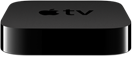 If you are wanting to watch some of the sessions that are being streamed from RootsTech 2015, and you have an Apple TV and a compatible device, it’s very easy to stream to your HDTV, thanks to AirPlay.
If you are wanting to watch some of the sessions that are being streamed from RootsTech 2015, and you have an Apple TV and a compatible device, it’s very easy to stream to your HDTV, thanks to AirPlay.
On your compatible Mac or iOS device (iPhone, iPad, iPod touch), just load up the RootsTech 2015 website in your browser, and have it stream (mirror) through AirPlay to your Apple TV/HDTV. You can find the full streaming schedule here, and remember that all times listed are Mountain Standard Time (MST). The first session starts in half an hour (at 9:30 am if you’re in CST like I am).
Regardless of which method you use, you will need a 2nd Generation Apple TV or later. I have confirmed that the RootsTech website’s streaming is compatible with iOS devices, on an iPad 2 running iOS 8.1.3
Requirements for Streaming from a Mac:
- OS X Mountain Lion 10.7 or later
- mid-2011 iMac, Mac mini, MacBook Air, MacBook Pro or later, or a late 2013 Mac Pro or newer
- More information at Apple.com
Requirements for Streaming from an iPhone/iPad/iPod touch:
- iOS 7
- iPhone 4s or later
- iPad 2 or later
- iPad mini or later
- iPod touch (5th generation)
- More information at Apple.com

Thanks for this! I had forgotten about streaming from the web.