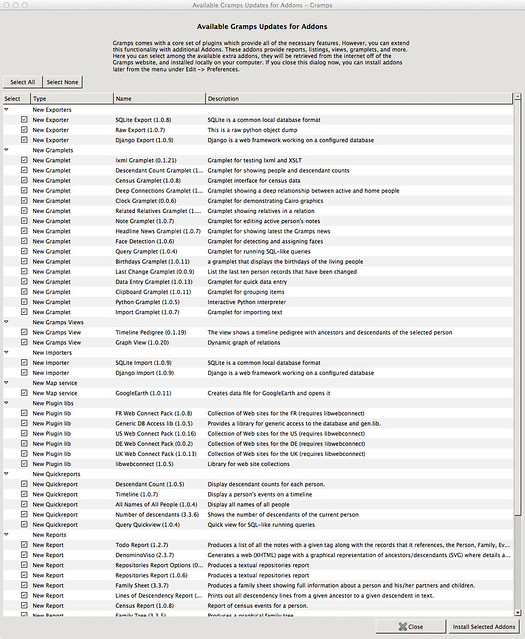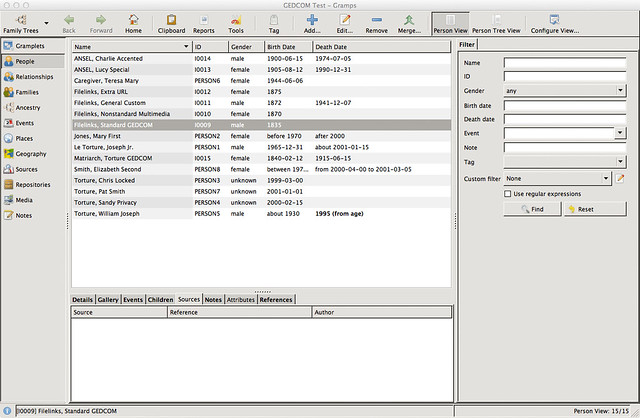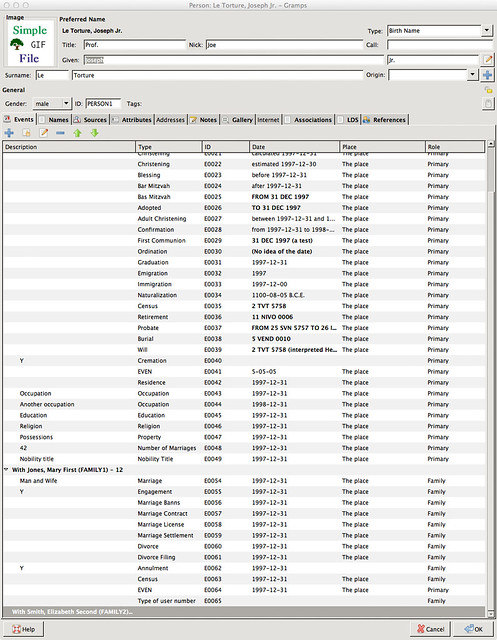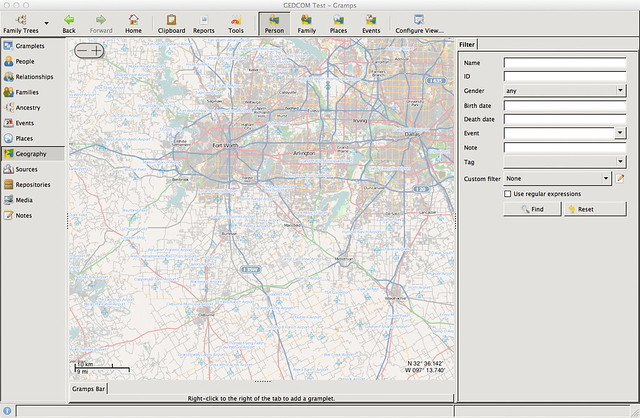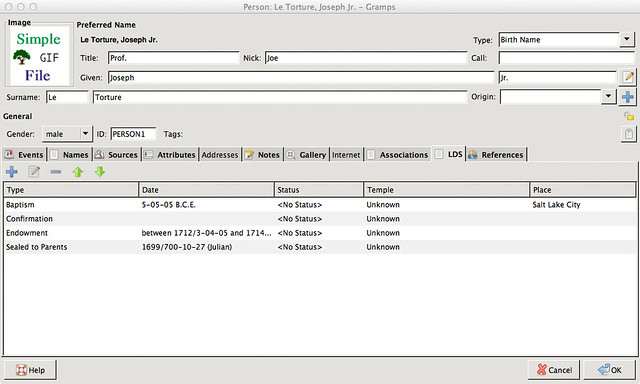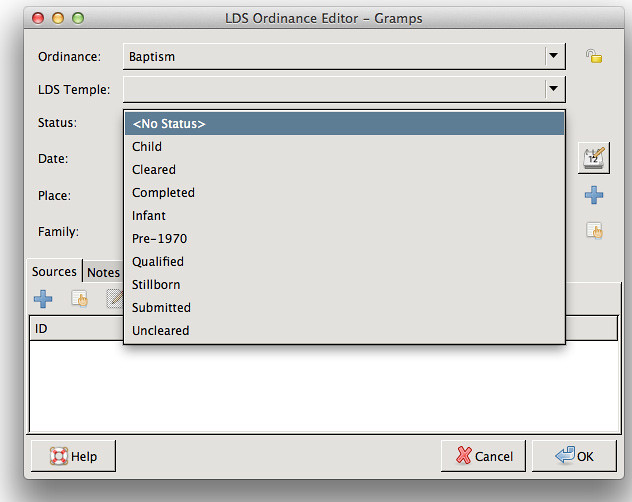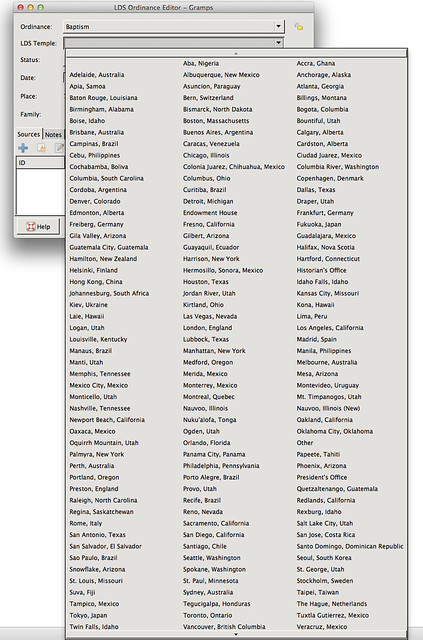Name: Gramps
Name: Gramps
Current Version: Gramps 3.3.1
Last Updated: 2 October 2011
Developer/Publisher: Gramps Project
Type: Mac Genealogy Software
Purchase / Download Options:
Price (New): Free / Open-Source
Location: Gramps-Project.org/Download
iPad / iPhone / iPod touch Mobile Version? No
Mac OS X Lion Support: Gramps 3.3.1 added Lion support
Software Requirements: Requires WebKitGtk, which means it runs on Mac OS X 10.5 (Leopard), 10.6 (Snow Leopard), 10.7 (Lion)
Hardware Requirements: Intel Macs, PowerPC Mac
Older Macs: Download Gramps 3.3.1 for PPC
GEDCOM Support: Yes (5.5)
Unicode GEDCOM Support: Full Unicode support (not just UTF-8)
LDS Ordinance / TempleReady Support: Baptism, Confirmation, Endowment, Sealed to Parents, Provides a List of Temples within the software, Lists Status (Child, Cleared, Completed, Infant, Pre-1970, Qualified, Stillborn, Submitted, Uncleared) (See Screenshots at the bottom of the page)
Web Page/HTML Creation and Support: Yes – Narrated Web Reports, Calendar (see the Web Pages page on the Gramps Wiki.
Supported Languages: English, Albanian, Brazilian Portuguese, Bulgarian, Catalan, Chinese, Croatian, Czech, Danish, Dutch, Esperanto, Finnish, French, German, Hebrew, Hungarian, Italian, Japanese, Lithuanian, Macedonian, Norwegian (Bokmål and Nynorsk), Polish, Russian, Slovak, Slovenian, Spanish, Swedish, Vietnamese.
Note: Gramps uses Mac OS X’s native Quartz windowing system, and does not require X11.
Gramps stores its internal data in ~/Library/Application Support
Developer’s Description
Gramps is a free software project and community. We strive to produce a genealogy program that is both intuitive for hobbyists and feature-complete for professional genealogists. It is a community project, created, developed and governed by genealogists.
Gramps is a genealogy program for Linux, Windows, Mac, and FreeBSD that allows you to easily build and keep track of your family tree. It supports the GEDCOM standard, allows fine grained privacy controls and can generate many different types of reports (descendant trees, graphs, connection diagrams)
Features
– Cross-Platform – Linux, Windows, Mac OS X
– 88% Recommended on SourceForge
– Supports Plugins / “Gramplets” (Widgets)
– Interactive map
– Complete Gramps Feature List (Gramps-Project.org)
Notes
– Gramps stands for “Genealogical Research and Analysis Management Programming System”
– Gramps used to not be well supported for Mac OS X – Mac genealogists would have to generate their own compatible builds, but these days (2011-2012), they have somebody within the community generating a current Mac OS X build when the Linux and Windows versions are built for both Intel and PPC.
– Gramps probably has the widest language support around.
Other Useful Links
– Gramps 3.3 Wiki Manual
– Gramps 3.3 Wiki Manual – What’s New – Version History
– Gramps Mailing Lists (SourceForge)
– Gramps Development History Visualization – 2003 – 2010
– Gramps Genealogy Software on Mac OS X (Mac Genealogy – 29 January 2011)
– Installing Gramps under Mac OS X 10.4 Tiger (Mac Genealogy – 5 Oct 2005)
Articles and Reviews
– Gramps on The Screen Savers (2002)
Release History
Gramps 3.3.1 (Gramps-Project.org) – 2 October 2011
– “Tenth Anniversary Edition” – 10 years since version 0.1.1 released.
– Translation updates
– Japanese and Vietnamese support added
– 36 bugs fixed, 79 translation updates
– 189 code updates
Gramps 3.3.0 (Gramps-Project.org) 12 June 2011
– “gramplet” updates, user interface updates
– Ability to tag objects (originally “markers”).
– Geography view switched to using OSM (OpenStreetMap)
– Automatically check for plugin updates on startup
– Undo/Redo on entry fields
– Backup option in the exporter
Gramps 3.2.6 (Gramps-Project.org) – 3 May 2011
– Memory leaks, corrupted reports, gramplets crash, GEDCOM import/export fixed
– Import speed improved
– Prevent corrupting databases
– Translation updates
Gramps 3.2.5 – Winter 2010
Older Versions (Covered here at Mac Genealogy Software)
– Gramps 2.0.6 – August 2005
Gallery
Install/Download Plugins and Gramplets