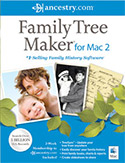 Family Tree Maker for Mac 2 is close to being released – it should still be released at the end of November. It’s also on sale – normally it’s $ 69. 99, but it’s on sale through the 30th for $55.99 – 20% off at Ancestry.com
Family Tree Maker for Mac 2 is close to being released – it should still be released at the end of November. It’s also on sale – normally it’s $ 69. 99, but it’s on sale through the 30th for $55.99 – 20% off at Ancestry.com
Among the new and improved features is TreeSync, which allows you to easily keep your genealogy data synchronized between Family Tree Maker for Mac 2 (or Family Tree Maker 12 for Windows) and an online Ancestry.com family tree. This means being able to check or work with your tree anywhere you have internet acess. You can also work with it on your iPhone and iPad. This also makes it easier to collaborate with family members. There are also additional Ancestry.com features, allowing you to do many things within Family Tree Maker for Mac 2 that you would normally use the Ancestry.com website for.
Mac OS X 10.7 Lion users now have a full-screen interface to work with.
Other features include a better family view, including a combined family view, as well as a “blended families” option for those families that have step-siblings or half-siblings. You can use an iSight to capture photos of family members and import directly into FTM.
A “New Image Collection” has been added, with a focus on photos/images for creating family trees and reports.
There are performance improvements, including the ability to choose the internet connection you are using, which can be used to determine what information should be downloaded (for instance if you are on a low-bandwidth mobile connection). Upload and download speeds have been improved, and working with large files on Ancestry.com has been improved.
I’ll be working a lot more with FTM for Mac 2 over the coming weeks to give you an idea of what’s new and improved.
System Requirements:
* Mac OS X 10.5 – 10.7
* Intel-based Macs
* DVD Drive
* Internet access for online features
