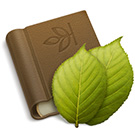 Family Tree Maker for Mac 2 version 2 21.2.5 was recently made available, and it may have solved a very annoying bug.
Family Tree Maker for Mac 2 version 2 21.2.5 was recently made available, and it may have solved a very annoying bug.
A version of FTMM2 that was released earlier this year (going back to February or before) was causing some people to have issues with the media count/column in certain areass. Some of these counts were extremely high or were showing “0” even when media was attached, according to some genealogists on the Ancestry.com forums, and based on what I saw with a test I ran.
Good news though! According to a few posts I’ve seen around the internet, this issue may finally have been released with Family Tree Maker for Mac 2 21.2.5, the latest update. It’s not specifically mentioned in the release notes below:
- Family Tree Maker Mac 2 version 21.2.5 Updates
- Improvements to TreeSync performance and stability.
- Numerous other bug fixes and general improvements.
- Improved Mountain Lion compatibility.
However “bug fixes” and “general improvements” cover a lot of things! If you were having this problem, I urge you to check and see if 21.2.5 fixed this issue, and even leave a comment below if you have a minute, or if it’s still present, leave a comment as well.
I don’t think it was related to some people being on OS X 10.7 Lion and OS X 10.8 Mountain Lion – most genealogy apps, if they are going to have a problem with an OS X version, are going to have interface or file problems (assuming they even load). This just seem to be a bug somewhere in the code that was adjusting media counts based on an unknown variable.
- Updating Family Tree Maker for Mac 2
- You can click on the Family Tree Maker 2 menu and then “Check for Updates” if you have it installed.
- It can also be purchased/downloaded through Ancestry.com

YES!! Thank you for pointing this out. I had found this a problem with FTMM2 for a long time and I thought it had been since I converted from FTM 2010 on Windows. I just updated to 21.2.5 and the media file numbers are correct for the first time in a LONG time.
This almost calls for a genealogy happy dance 😉
Also, not mention in your article was the fact that after they put out and fix for that problem it caused another one. It would link to Ancestry.com to Sync your data, but most of the time it would not so one could never keep sync.
Mike
I have PAF in Windows and wish to change it to IMAC Family Tree Maker. If I do, will my notes transfer? Everything else seems to be transferable. What would be my next step?