[wpfmb type=’warning’ theme=2]The information below is nearly three years out of date (as of February 2015), and a new article/guide will be posted shortly.[/wpfmb]
There is an article over at Genealogy Tools, What Genealogy Software Do We Recommend? that you should check out if you get a chance.
What Mac Genealogy Software Do I Recommend?
For years, when people have asked me, I inevitably send them links to the major Mac genealogy software developers and tell them to download the demos and try each of them out. With the exception of Family Tree Maker for Mac 2, all of the actively developed Mac genealogy apps have demos that you can download and try out. Some are even free.
I’m not avoiding the issue. It’s just that because genealogy software is something that you will be spending so much time with, I think it’s something where you should be willing to download several of the applications and try them out for a day or two, or even three. For an application that you will probably be using for many months, if not years ahead, it’s worth putting the time into finding the one that meets your needs and that you feel comfortable with. Different people have different needs and tastes, as well as requirements.
I could fill this post up with all kinds of stats and charts, and maybe I’ll do one of those in the future, but for now I’ll try and make recommendations based on very specific circumstances, and I will include links to the websites where you can download demos or even the full Mac genealogy applications. I’m only going to discuss actively develop Mac genealogy apps that are available right now and that have been updated one way or another (such as Reunion for iPad/iPhone). That leaves Heredis Mac X.2 out as it’s successor is still in development and there are no demos available. I’m also leaving out MyBlood and Osk as there have been no signs of active development for those two since 2009-2010.
I’m going to list them all, and then group some of them by categories.
Full List – Alphabetical Order (Last updated)
– Familienbande / Family Ties – Free, (Jan 2012)
– Family Tree Maker for Mac 2 – Ancestry.com Commercial, No demo, (Jan 2012)
Commercial, No demo, (Jan 2012)
– GEDitCOM II – Commercial, Free “Reader Mode” (Feb 2012)
– GenealogyJ – Free, Java, Open Source, (beta 2012)
– Gramps – Free (Oct 2011)
– iFamily for Leopard – Commercial, 16-day Demo (can’t export GEDCOM) (Jan 2012)
– MacFamilyTree 6 – Commercial, Demo (can’t save/export) (Feb 2012)
– ohmiGene – Commercial, Demo (Watermarked, limit 509 people) (Jan 2012)
– PAW2U (PAWriter II) – Free (Sep 2011)
– Reunion 9 Commercial, Demo (50 people, import/export disabled, etc.) (Aug 2010)
– The Next Generation of Genealogy Sitebuilding v9 Commercial, Online Demo (Feb 2012)
Special Interests
– Mac Genealogy Software – Unicode, UTF-8, and GEDCOMs
– Mac Genealogy Software that supports LDS/TempleReady options
Free and/or Open Source
On the open source side of things, Genealogy J and Gramps are the two apps you want. PAW2U is probably the best of the free genealogy software, but Familienbande (Family Ties) looks to be pretty solid as well.
What if you liked Personal Ancestral File?
PAW2U is going to be your best bet. The developer of PAW2U considers it to be a spiritual successor to PAF, and I tend to agree. He very much looks to what people liked or were used to with PAF.
Read more
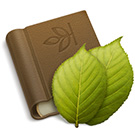 Family Tree Maker for Mac 2 version 2 21.2.5 was recently made available, and it may have solved a very annoying bug.
Family Tree Maker for Mac 2 version 2 21.2.5 was recently made available, and it may have solved a very annoying bug.