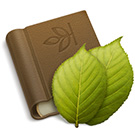 Family Tree Maker for Mac 2 version 2 21.2.5 was recently made available, and it may have solved a very annoying bug.
Family Tree Maker for Mac 2 version 2 21.2.5 was recently made available, and it may have solved a very annoying bug.
A version of FTMM2 that was released earlier this year (going back to February or before) was causing some people to have issues with the media count/column in certain areass. Some of these counts were extremely high or were showing “0” even when media was attached, according to some genealogists on the Ancestry.com forums, and based on what I saw with a test I ran.
Good news though! According to a few posts I’ve seen around the internet, this issue may finally have been released with Family Tree Maker for Mac 2 21.2.5, the latest update. It’s not specifically mentioned in the release notes below:
- Family Tree Maker Mac 2 version 21.2.5 Updates
- Improvements to TreeSync performance and stability.
- Numerous other bug fixes and general improvements.
- Improved Mountain Lion compatibility.


 Apple has announced Mac OS X 10.8, aka Mac OS X Mountain Lion today, or rather the developer preview of Mac OS X Mountain Lion, which is the ninth major release of Mac OS X (don’t forget Mac OS X 10.0! – I know we try to forget Mac OS X 10.0, but that was a long time ago). It brings in several features from its mobile iOS platform, including Messages (
Apple has announced Mac OS X 10.8, aka Mac OS X Mountain Lion today, or rather the developer preview of Mac OS X Mountain Lion, which is the ninth major release of Mac OS X (don’t forget Mac OS X 10.0! – I know we try to forget Mac OS X 10.0, but that was a long time ago). It brings in several features from its mobile iOS platform, including Messages (