One of the most critical pieces of software for a lot of genealogists these days outside of their normal genealogy application is some kind of note-taking and data management software. Some of these do a large variety of things – they function as journals, information organization, personal information manager (PIM), databases, research tools, scrapbooking, etc. but there are some that I have listed below that have a narrow focus (such as Yep or Bento).
Note-taking applications, journals, and personal information management
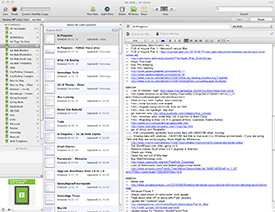 Evernote – Free/Premium versions available
Evernote – Free/Premium versions available
Evernote does a little bit of everything. It’s primarily a note-taking application, but in genealogy research, it’s proven very valuable to me as an organization tool. A lot of people compare it to Microsoft’s OneNote. Evernote is the one I recommend to a lot of people for several reasons:
1) There are a large variety of clients: Mac OS X, Windows, Linux, Online/Web, iPhone, Android and others. It’s easy to keep your notes in sync across all platforms since it’s automatic, plus you can still work offline. For instance, you can use it on your Mac, sync it up, and then access the notes/information on your iPhone or iPad.
2) It’s fast and efficient and you can choose between views and find one that suits you.
3) It’s got built-in optical character recognition – drag a photo in with text (or import one), and it’ll generate a text summary.
4) It handles a large variety of data formats – text, RTF, PDF, JPG, etc.
There is a free and a premium version. The free is very useful if you aren’t doing much in the way of images – there is a size limit on the free version. You can view the differences here. The premium is only $45 and it allows for a lot.
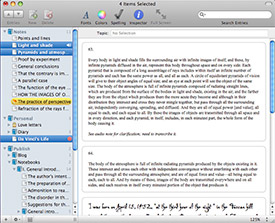 MacJournal – $39.95 (Amazon.com
MacJournal – $39.95 (Amazon.com)
MacJournal has been around for several years, and was acquired by Mariner Software. I used it quite a bit in the past before I moved to Evernote. Like Evernote, it handles quite a few different formats (images, text, etc.) as well as video. It allows you to have “styled” entries, which can make your entries look like they are in an old-time journal (digital of course). More so than Evernote, it’s got a real diary feel to it. MacJournal also allows you to easily publish your entries to online websites like WordPress.com, Movable Type, LiveJournal, Mobile Me, and Blogger. There is an iPhone version as well as a Windows version (WinJournal), but I’m not sure how much they sync up with one another (or if they do).
 Circus Ponies Notebook $49.95 ($44.97 at Amazon
Circus Ponies Notebook $49.95 ($44.97 at Amazon)
Circus Ponies Notebook is a note-taking application, as well as journaling, scrapbooking, photo management, data organization, and a lot of other things. It even handles InkWell handwriting. While the name may sound odd, it’s quite powerful. You can probably do more customization than some of the other applications mentioned on this page. There is a $29.95 Academic license available, which can save you some money if you are a student. It uses an interface meant to resemble a paper notebook. It comes with a variety of templates that can shape your information gathering and organization. Like MacJournal, it can export to your Mobile Me account. There is an iPad version being developed (and presumably an iPhone version). Right now you can export your information to a website and then view it on your iPhone, iPad, or iPod touch.
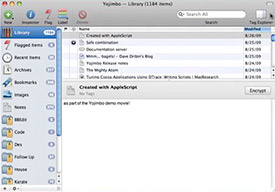 Yojimbo – $39
Yojimbo – $39
Yojimbo functions as a journal/note-taking application of sorts, but it’s really more of an information manager. It will handle importing text, PDF files, web archives (created using Safari), and images. It does have support for exporting the information to your iPhone OS/iOS device such as an iPhone, and it also allows for exporting to MobileMe so that you can access it from any machine. It fully supports Spotlight search. It’s got some neat data organization features such as “Smart Collections” which collects things on the fly by types. It’s got an emphasis on using tags and labels to organize everything, and it’s got a unique feature that allows you to print directly into Yojimbo by way of a “Save PDF to Yojimbo” feature in the PDF print dialog.
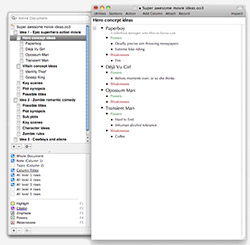 OmniOutliner 3 – $39.95
OmniOutliner 3 – $39.95
Even though the name has “Outliner” in it, it’s more than an outliner, although that’s where it got its start. OmniOutliner 3 is another information organization application. There are a couple of versions – a standard one, and a “professional” addition that includes audio recording. It functions as a note-taking application, and has quite a few ways to display the information, including multiple columns. . It handles just about any information you can throw at it, and even has some calculation functionality, similar to a spreadsheet. In fact, it can display information like a spreadsheet. It handles a variety of file formats that can be imported, similar to some of the others mentioned above. It’s hard to describe without actually seeing it in action – the small thumbnail screenshot to the right doesn’t do it justice.
Others – document managers and personal databases
 Yep 2 – $39
Yep 2 – $39
Yep 2 is not your typical note-taking application. It’s a document manager first and foremost, that allows you to store, view, and organize documents like PDFs and office files (iWork, Microsoft Office) as well as things like receipts and invoices. It also allows you to search through them (similar to Spotlight) as well as tag information to their description. Yep is unique in that it also allows you to scan and create PDF documents from whatever you have that needs scanning. It can also automatically create documents when you drag a bunch of text into them (say off of a website you are using)
 Bento 3 $49.95 ($43.55 at Amazon.com
Bento 3 $49.95 ($43.55 at Amazon.com)
Bento is fairly new, regardless of the version number. It was first released towards the end of 2007. It is developed by FileMaker, which is owned by Apple, Inc., so you can expect that it’s got quite a bit of integration. It is a database. Somebody going in looking for a note-taking application is going to be caught off guard. For a genealogist, it can be an incredibly useful application IF you are willing to put the time into learning it. Keep in mind that it’s not a consumer version of FileMaker Pro. While it is a database, it comes with a lot of pre-configured templates, and more are available (such as at BentoTemplates.com). It also directly uses the Address Book and iCal in OS X for data if you are sharing data between them and your database, and it can even import information into Address Book and iCal. That feature is handy for genealogists. Thanks to Apple being the parent company, it does integrate directly with Time Machine as well as Apple’s Mail and iPhoto applications. It also offers easy importing (copy and paste) of information from Microsoft Excel or Apple Numbers. iPhone and iPad versions are available to allow you to access your Bento information on the go.
In the past, I would have recommended journler but development of it has ceased.
This page last updated: August 20, 2010
